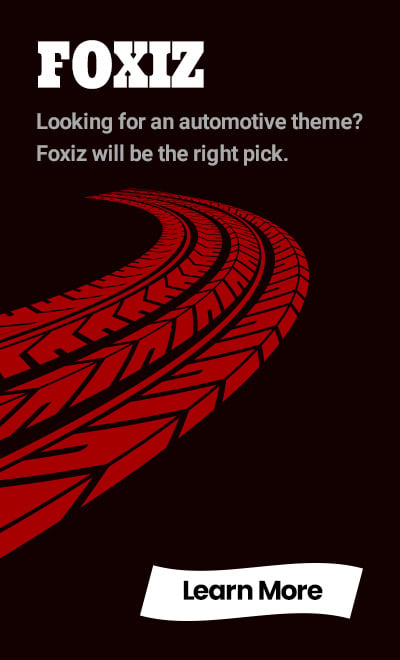As more counties across California adopt electronic recording systems, E-Recording in California has become a go-to method for title companies, attorneys, and real estate professionals. It’s fast, convenient, and secure—when done correctly. But like any technology-driven process, there’s room for error, and those errors can cost you time, money, and credibility.
At Countrywide Process, we’ve seen it all—from minor formatting issues to filings rejected due to misunderstood local requirements. To help you navigate the process smoothly, we’ve compiled this guide highlighting the most common mistakes made during e-recording and how to avoid them.
1. Ignoring County-Specific Guidelines
One of the most common pitfalls is assuming that all California counties follow the same e-recording rules. Spoiler alert: they don’t.
Each county can have its nuances regarding:
- Margin sizes
- Font requirements
- Accepted document types
- Recording hours
- Payment methods
Solution:
Before submitting any document, double-check the specific requirements for that county. At Countrywide Process, we maintain updated guidelines for all California counties so our clients don’t have to go digging.
2. Submitting Illegible Documents
It might seem basic, but you’d be surprised how many e-recording rejections come from poor scan quality. Blurry text, crooked pages, or light prints can cause major delays.
Avoid these issues by:
- Scanning documents at a minimum of 300 DPI resolution
- Using high-contrast black and white settings
- Ensuring pages are flat and properly aligned
Tip: Always preview your documents before submitting them to catch any readability issues.
3. Incorrect Document Formatting
E-recording software is not forgiving when it comes to formatting. If your document doesn’t meet the proper layout standards, it may be automatically rejected.
Common formatting mistakes include:
- Not leaving the required 2.5” top margin for recording stamps
- Including handwritten notes in the margin areas
- Forgetting to include the Recorder’s information on the first page
Pro Tip: Use templates provided by your e-recording provider or consult a professional document prep service to get it right the first time.
4. Missing Required Signatures or Notarizations
Even in the digital age, original signatures and notarizations are still essential for many legal documents. California law still requires ink signatures on certain forms, or at least a clear, unaltered scan of them.
Examples of commonly missed elements:
- Missing notary seals
- Signatures on the wrong page
- Forgotten initials on multi-page documents
What to do:
Before uploading, double-check each document to confirm all required fields are signed and notarized. A quick checklist can save you hours of rework.
5. Improper File Types or Sizes
Most California counties only accept PDFs for e-recording, and some have maximum file size limits (e.g., 10 MB). Submitting incompatible file types like Word docs or TIFFs can halt your submission entirely.
To avoid this:
- Convert all documents to PDF before uploading
- Compress large files without sacrificing readability
- Check county-specific size restrictions
Countrywide Process’s portal automatically validates file types and sizes before submission—another reason to work with a trusted partner.
6. Incorrect Fee Calculations
Another overlooked mistake is submitting the wrong recording fee. While some platforms offer auto-calculation, relying on outdated fee schedules can result in underpayment—or worse, overpayment without a refund.
Best practices:
- Use up-to-date fee calculators or work with a provider that offers integrated fee verification
- Factor in extra charges for page counts, additional parties, or specialty documents
Remember, a single dollar miscalculation can lead to a full rejection.
7. Failing to Confirm Recording Before Moving Forward
Just because a document has been submitted doesn’t mean it’s recorded. Some clients make the mistake of assuming everything is finalized and proceed with subsequent transactions, only to find out the document was rejected.
Here’s what you should do:
- Wait for a confirmation receipt from the county recorder
- Use platforms that provide real-time tracking and status updates
- Never proceed with closing or title changes until the recording is 100% confirmed
Countrywide Process ensures you’re notified the moment your document is officially recorded—or if something needs attention.
8. Using Unsecure or Non-Compliant Software
E-recording involves sensitive personal and financial information. Using non-secure or outdated software exposes your documents to potential breaches or compliance violations.
Security risks to avoid include:
- Submitting through unsecured portals
- Emailing documents instead of uploading to a secure cloud
- Storing unencrypted data on personal devices
When you choose a provider like Countrywide Process, you’re assured that all data is encrypted, secure, and compliant with California state regulations.
9. Rushing the Process
E-recording is fast, but that doesn’t mean you should rush. Skipping checks and rushing uploads often leads to rejections, delays, and added costs.
Instead, slow down and:
- Use a document checklist
- Review the submission step-by-step
- Double-check county guidelines and requirements
Rushing is often the root cause behind most of the errors listed above. Take the extra five minutes upfront to save hours later.
10. Not Partnering with a Trusted E-Recording Provider
Trying to handle E-Recording in California alone—especially at volume—can quickly become overwhelming. From compliance risks to tech issues, it’s easy to get bogged down.
That’s where a partner like Countrywide Process comes in.
We take the guesswork out of e-recording by offering:
- County-specific expertise
- Secure, intuitive document portals
- Real-time status updates
- Fast rejection handling and resubmission support
With over a decade of experience, we’ve helped thousands of clients avoid these pitfalls and streamline their workflow.
Final Thoughts
E-Recording in California is an incredible tool when used correctly. But the benefits of speed and convenience can quickly disappear if avoidable mistakes slow down your progress. By understanding these common errors and working with a reliable provider like Countrywide Process, you can ensure your documents get recorded accurately, securely, and on time.